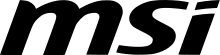Motherboards
A motherboard is a circuit board inside general-purpose computing systems, including personal computers, smart televisions, smart monitors, and other similar devices, which supports communication between different electrical components and houses components such as the CPU, memory, etc. A motherboard serves as the primary circuit board for a computer, facilitating communication between various components such as the CPU, memory, fans, and more. It also provides connectors for peripherals, making it a central hub for system functionality.
A computer motherboard may be found inside a computer casing, which is the point of connection for most of the computer's elements and peripherals. When it comes to tower computers, one may look for a motherboard on either the right or left side of the tower; the circuit board is the most significant.
Considered one of the most crucial components, a motherboard effectively links all other parts of a computer, enabling seamless operation. While you can find motherboards at affordable prices (often $100 or less), models vary significantly in both cost and features. Higher-end units offer additional PCIe slots, SATA ports, overclocking capabilities, and more.
Exploring PCIe Slots
Peripheral Component Interconnect Express (PCIe) is a standard interface for connecting components to a motherboard. This is particularly vital for graphics cards, which demand high bandwidth not achievable with older standards like PCI. PCIe slots can also function as power connectors, although powerful graphics cards may still require a separate connection to the power supply.
There are three sizes of PCIe slots: x1, x4, and x16, denoting the number of lanes for data transfer. For instance, an x1 slot has one lane, while an x4 slot has four lanes, and so on. Motherboards typically offer multiple PCIe slots of varying sizes to accommodate components with differing bandwidth needs.
SATA Ports and M.2 Slots
Serial ATA (SATA) is a standard for connecting storage devices like hard drives and solid-state drives to a motherboard. These ports enable data transfer rates of up to 6 Gbps, surpassing older standards like PATA. Most motherboards feature multiple SATA ports, ranging from 2 to 10 or more, to accommodate various storage devices.
Additionally, many modern motherboards support NVMe M.2 SSDs, known for their speed and compact size. Ensure your motherboard includes M.2 slots if you plan to utilize this fast storage technology.
CPU Sockets (AMD & Intel)
CPU sockets significantly affect compatibility, emphasizing the need to choose the processor type before selecting a motherboard. Consider these factors for CPU and motherboard compatibility:
Built-in WiFi Cards
While WiFi cards are often sold separately, some motherboards come with built-in WiFi cards. These cards enable wireless internet connectivity without additional components, albeit at a higher cost. For many users, the added convenience justifies the expense, and in some cases, motherboards with built-in WiFi can even save money in the long run.
Form Factor
A motherboard's form factor determines which PC cases it can fit into, so selecting the right form factor is crucial. Smaller motherboards (like Mini-ITX) generally have fewer features and ports due to their compact size. Here are common desktop motherboard form factors:
RAM Slots and Types
Motherboards come with multiple slots for RAM modules, each supporting a specific amount of memory. Most boards have four slots, while some smaller models (like Mini-ITX) have two. High-end boards may offer up to eight slots. To optimize performance, check the supported memory type (DDR4 or DDR5) and clock speeds.
Ports
A computer's external ports, such as USB and audio jacks, typically pass through the motherboard. It's beneficial to choose a motherboard with pre-built headers for needed ports. Common port connector types include:
But by the 1990s, Intel had a dominant share of the market for personal computer motherboards. Asus, Gigabyte Technology, and Micro-Star International (MSI) are the three most influential companies in this industry. However, Intel remains one of the ten best motherboard manufacturers in the world, even though Asus is now the largest motherboard maker on the planet.
Types of Motherboards
To comprehend what motherboards are and what they do, we must first examine their various types and specifications.
1. Advanced Technology (AT) motherboard
Due to their larger physical dimensions (which can be measured in hundredths of millimeters), these motherboards do not work properly with computers that fall into the category of smaller desktops. A larger physical size makes it more difficult to install new hardware drivers.
The power connections on these motherboards are in the form of sockets and plugs with six prongs each. Due to the difficulty in recognizing these power connections, users often have issues while trying to connect and operate them. In the 1980s, motherboards of this sort were all the rage, and they continued to be manufactured far into the 2000s.
2. Standard ATX motherboard
ATX is an enhanced version of the AT motherboard that Intel created in the 1990s. Its name means “advanced technology extended,” and its initials stand for “advanced technology.” Unlike AT, it is much more compact and enables the associated components to be interchanged. The connection elements have witnessed significant progress and development.
3. Micro ATX motherboard
The length and width of these motherboards, measured in millimeters, are also 244 mm (size metrics will differ as per the manufacturer). This motherboard has fewer ports and slots than the Standard ATX board.
Users who do not want excessive connections and subsequent upgrades, like adding more RAM, an extra GPU, or other Peripheral Component Interconnect (PCI) cards, are better suited for this kind of motherboard than others.
This motherboard may be installed in any case with enough space to accommodate 244 mm by 244 mm. It can also be installed in larger cases that are compatible with Standard ATX or eXTENDED ATX motherboards.
4. eXtended ATX motherboard
The dimensions of this motherboard are 344 millimeters by 330 millimeters (dimensions will differ with different manufacturers). This motherboard supports a single or a twin CPU configuration and has up to eight RAM slots.
Additionally, it has a higher number of PCIe (where e is for Express) and PCI slots, which may be used to add PCI cards for a wide range of applications. Workstations and servers are both able to use this software. There is sufficient room on all eATX motherboards, making them ideal for desktop computers, thanks to the significant space provided for airflow and the attachment of various components.
5. Flex ATX motherboard
These ATX Form Factor mainboards do not enjoy the same degree of popularity as their ATX Form Factor counterparts. They are the ones within the ATX family that are considered the most compact. They were designed to occupy a minimal amount of space and had a minimal price tag. Flex ATX is a modification of mini ATX that Intel created between 1999-2000. It is a motherboard standard.
6. Low-Profile EXtended (LPX) motherboard
In comparison to previous iterations, this has two significant enhancements. The first change was that the output and input ports were moved to the rear of the device, and the second change was the addition of a riser card, which enables the device to have additional slots and makes it easier to attach components.
There is an implementation of some of these functionalities on the AT motherboard. The primary drawback of this board is that it does not have any accelerated graphic port (AGP) ports, resulting in a connection to PCI that is made directly. The new low-profile extended (NLX) boards are where issues present in these motherboards have been addressed.
7. BTX motherboard
Balanced technology extended, abbreviated as BTX, is a strategy developed to fulfill the requirements of emerging technologies, which call for increased power consumption and, as a result, emanate more heat. During the middle of the 2000s, Intel ceased the future production of BTX boards to concentrate on low-power CPUs.
8. Pico BTX motherboard
Given their diminutive size compared to a typical motherboard, these boards are called Pico. Even though the upper half of the BTX is shared, support is provided for two expansion slots. Its distinguishing characteristics are the half-height or riser cards, and it is designed to meet the needs of digital applications.
9. Mini ITX motherboard
It is important to note that there is no regular-sized version of the information technology extended (ITX) motherboard. In its place, the motherboard has been downsized into a more compact form than in earlier iterations. It was developed in the 2000s, and its measurements are 17 by 17 centimeters.
Due to its reduced power consumption and quicker cooling capabilities, it is primarily used in computers with a small form factor (SFF). Given that it has a relatively low level of fan noise, the motherboard is the one that is recommended the most for use in home theater systems because it will enhance the overall performance of the system.
10. Mini STX motherboard
The name “Intel 5×5” was initially given to the motherboard now known as the Mini-STX, which stands for mini socket technology extended. Although it was introduced in 2015, the motherboard has dimensions of 147 millimeters by 140 millimeters. This converts to a length of 5.8 inches and a width of 5.5 inches; hence, the 5×5 name is rather misleading.
The Mini-STX board is 7 millimeters longer from front to back, making it somewhat rectangular in shape. This is in contrast to the shape of other tiny form factor boards, like the Next Unit of Computing (NUC) or the mini-ITX, which are square.
Motherboard Manufacturers

Arduino